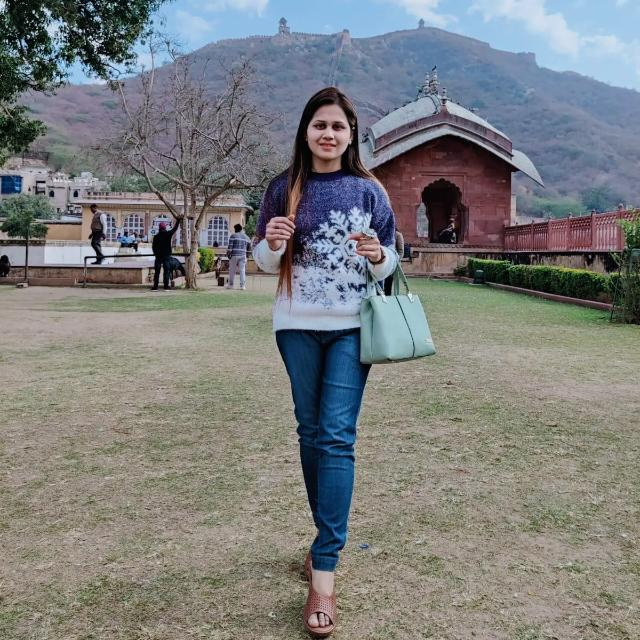Best Institute for graphic designing Diploma Course in Graphic Design
To ensure excellent levels of training at our institution, Syntax World, Laxmi Nagar conducts seminars for faculty. The faculty of Syntax World is all extremely qualified.
Syntax World, Graphic Design, places a great emphasis on using the best facilities while training students. Our institution uses advanced desktops, laptops, and other technology in the classroom.
Our aim is to offer exceptional learning opportunities to our students through a student-centric approach. Thus, we provide recorded video lecture in our course framework.
Syntax World, Graphic Design offers various career-oriented courses in Designing, Editing, Web design, web development and more
The Most World Class Instructors
Access Your Class anywhere
Recorded Video Lecture
Wide Range of Courses




We are proud to present our alumni who have made it big in the industry. Magic happens when our training and their hard work come together

Manish Bajoria
Graphic Designer
Political India Venture

Shivani Rajawat
UI UX Designer
Bharuwa Solution Pvt. Ltd.

Rahul Dwarg
Web Developer
Siya Tech Venture

Satyam Tiwari
Video Editor
Sudesh art & craft

Khushi Jain
Video Editor
Sikariatech

Khushi Pal
Video Editor
AK Technology
Adobe Photoshop
Adobe Illustrator
Adobe InDesign

Corel Draw

Canva
Behance

ChatGPT

Adobe Firefly

Gemini

Adobe Xd

Wireframe

Prototype

Adobe Premiere Pro

Figma

Adobe After Effects

Adobe Media Encoder

Adobe Audition
Information About Graphic Design Degree. Grow your skill with the most reliable online/offline courses and certifications.

Photshop Is The Raster Graphic Software, It Is Use For Create Raster Images, Images C

Adobe Illustrator Is The Vector Graphic Software, It Is Use For Print And Publishing And Web Works. We Can Create Many Creative Vector Illustrations In Adobe Illustrator.







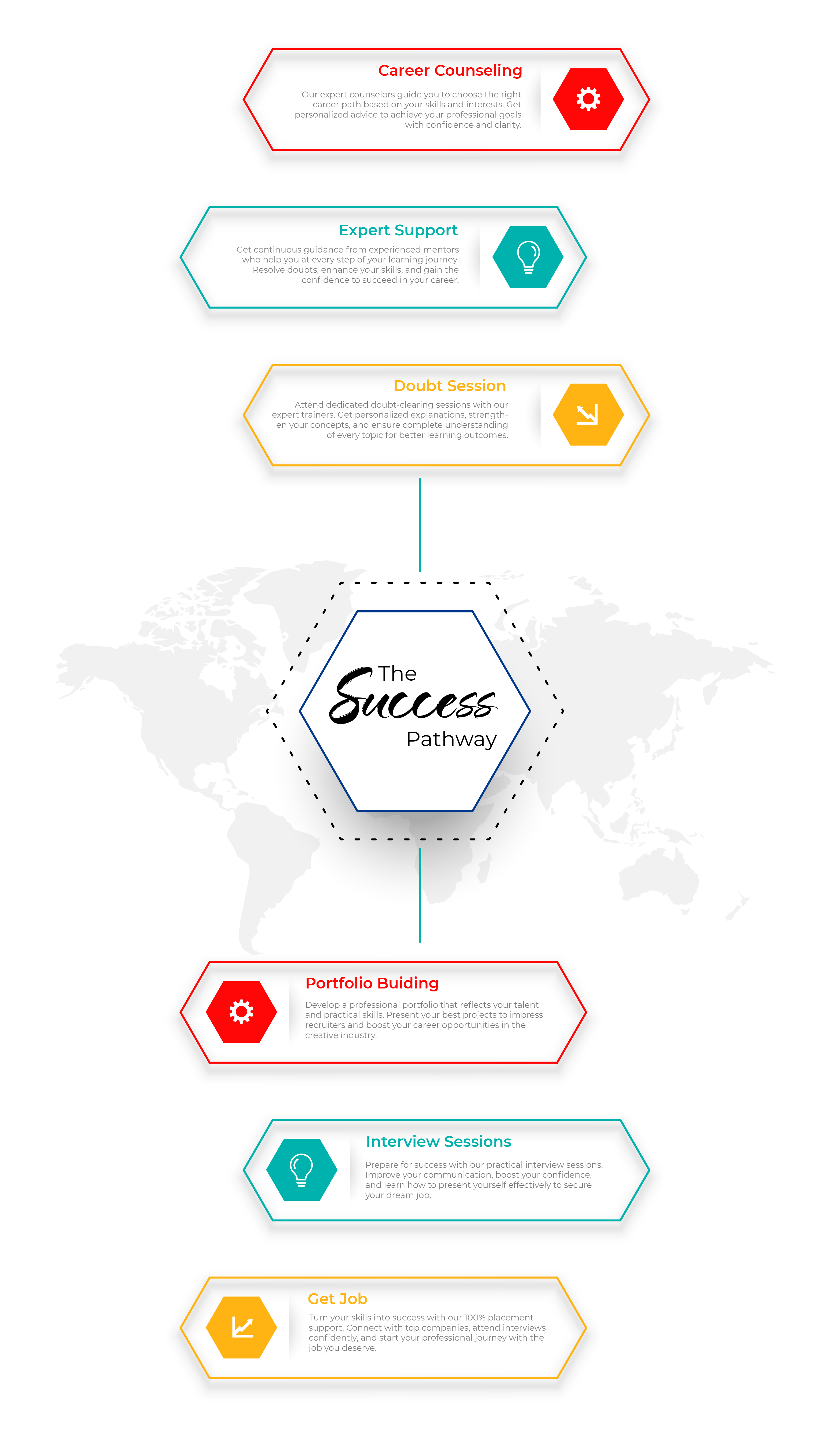
Why should you enroll into a course at Syntax World?
Graphic Design Institute In Laxmi Nagar, Syntax World is a multi-channel name in Graphic Web Industry In Laxmi Nagar Graphic Design. Best Graphic Design Training Institute In Laxmi Nagar Graphic Design, Here at best Graphic, Web, Digital Marketing Institute In Graphic Design, www.graphicdesigninstitutedelhi.com. Syntax World Is Best Graphic & Web training Insititute In Laxmi Nagar Graphic Design, We believe in creating strong foundation by exerting the best potential in our students & putting their hard efforts into good hands. Syntax World Institute offers various courses like Graphic Designing Course In Graphic Design , Web Design Course In Graphic Design, Ui Design Course In Graphic Design Digital Marketing courses In Graphic Design. https://www.graphicdesigninstitutedelhi.com, We have the best faculty with great skills and great knowledge. In our institute we are not only provide dynamic training but we also give our students an opportunity to work with the finest leading companies present in our Graphic And Web industry in laxmi nagar east Graphic Design. We also cover various activities & skills like photography, work behind the camera etc. Any student having creative mind & an endless imagination can apply for this course after completing their high school.
UI Design Is The Part Of Graphic Design , Today Everyone Is Going for App and websites design, Because It Is Easy For Use for get coustmers, You Can Learn In UI Design How To Design User interface of websites or App in Photoshop Training. Lots of jobs available in UI Design. You Will Learn Printing Work In Corel Draw Training It Is Best Career Option for Make Bright Future. You Can Learn Ui Design In 3-4 Months. Visit- graphicdesigninstitutedelhi.com
6 Months this Web Design Career Course Is The Top No.1 Ranking Career Course In India and international. Lots Of Job Opening Available In Web Designing. After This Web Design Course Student Can Startup Own Business In easy Way. Every Think Is Now Going To Online business So Website Is The Most Important Part Of Any Business. Student Can Make Best Future In Web Designing Profile. Visit- graphicdesigninstitutedelhi.com
If You are Thinking About Web Development Course, So Don't Think More Just Join Web Development course, In Web Development Students Can Learn Dynamic Websites, Ecommerse Websites, Travel Portal, like Make My trip or irctc All Websites Related Data base Work. Many Jobs Available In Web Development. You Can Earn Good Money After Do This 3 Months Course Web Development Course. Visit- graphicdesigninstitutedelhi.com
Explore our courses: https://www.syntaxworld.in/courses


Meet our instructors here: https://www.syntaxworld.in/faculties
Groove’s intuitive shared inbox makesteam members together prioritize andIn this episode.Dorem ipsum dolor sitt amet consectur.
Our students celebrated Independence Day with great enthusiasm, showcasing patriotism through dance, songs, and cultural performances dedicated to our nation.
Our institute welcomed the New Year with joy, dance, and laughter — celebrating new beginnings, positive energy, and a bright journey ahead together.
Our institute celebrated Diwali with lights, rangoli, music, and happiness all around — bringing students together to share joy, culture, and festive spirit.


Stay up-to-date with our upcoming online and offline classes! Check the batch schedule below to find out about the latest courses, workshops, and training programs.
Discover your passion and build a successful career with Syntax World’s
expertly designed academic courses — combining practical learning, industry
insights, and professional growth.
Enhance your creativity with top-rated design courses at Syntax World Institute in Graphic Design NCR.

Learn professional Graphic Design at Syntax World Institute in Graphic Design Laxmi Nagar. Master logo design, posters, and branding using modern tools to build creativity and visual communication skills for career success.
Learn Motion Graphic Design at Syntax World Institute in Graphic Design Laxmi Nagar. Master animation, visual effects, and motion typography to create engaging videos, ads, and digital content for professional design careers.
Learn AI for Creative Professionals at Syntax World Institute in Graphic Design Laxmi Nagar. Master AI tools for design, content creation, and marketing to boost creativity, productivity, and innovation in digital media projects.
Learn UI/UX Design at Syntax World Institute in Graphic Design Laxmi Nagar. Master user interface and user experience design, wireframing, prototyping, and usability testing to create modern, engaging, and user-friendly digital products.




Enhance your coding skills with professional development courses at Syntax World Institute in Graphic Design NCR.
Learn Full Stack Development at Syntax World Institute in Graphic Design Laxmi Nagar. Master front-end and back-end technologies including HTML, CSS, JavaScript, React, Node.js, and databases to build complete, dynamic web applications.
Learn Web Design at Syntax World Institute in Graphic Design Laxmi Nagar. Master HTML, CSS, Bootstrap, and responsive design techniques to create visually appealing, user-friendly, and professional websites for modern businesses.
Learn Web Development at Syntax World Institute in Graphic Design Laxmi Nagar. Master front-end and back-end coding with HTML, CSS, JavaScript, PHP, and MySQL to build responsive, dynamic, and fully functional websites.
Learn Data Analyst skills at Syntax World Institute in Graphic Design Laxmi Nagar. Master Excel, SQL, Python, Power BI, and data visualization to analyze trends, interpret insights, and make data-driven business decisions effectively.




Enhance your marketing skills with professional courses at Syntax World Institute in Graphic Design NCR. Learn SEO, Social Media, Google Ads, and more to grow your digital career.

Learn Social Media Marketing at Syntax World Institute in Graphic Design Laxmi Nagar. Master Facebook, Instagram, YouTube, and LinkedIn marketing to grow brands, run paid campaigns, and boost engagement through creative digital strategies.
Learn Digital Marketing at Syntax World Institute in Graphic Design Laxmi Nagar. Master SEO, Google Ads, Social Media, Email Marketing, and Analytics to build strong online presence, generate leads, and grow businesses effectively.
Learn Google Ads Management at Syntax World Institute in Graphic Design Laxmi Nagar. Master campaign setup, keyword research, bidding strategies, and analytics to optimize ads, increase conversions, and maximize ROI for businesses.
Learn Search Engine Optimization (SEO) at Syntax World Institute in Graphic Design Laxmi Nagar. Master on-page, off-page, and technical SEO to improve website ranking, drive organic traffic, and boost online visibility effectively.




Advance your career with Pro Courses at Syntax World Institute in Graphic Design NCR. Master industry-leading tools and professional skills to become job-ready in the creative and tech fields.

Learn Complete UI/UX Design at Syntax World Institute in Graphic Design Laxmi Nagar. Master user research, wireframing, prototyping, and design tools like Figma and Adobe XD to create intuitive, user-friendly, and visually appealing digital experiences.
Learn Complete Motion Design at Syntax World Institute in Graphic Design Laxmi Nagar. Master animation, visual effects, and motion graphics using Adobe After Effects and Premiere Pro to create stunning videos and dynamic visual content.




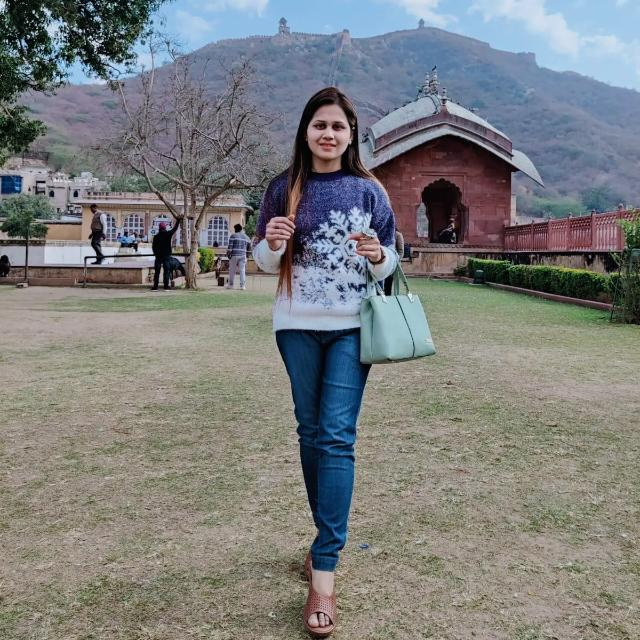 Hi I am Jyoti Jain.
Hi I am Jyoti Jain.